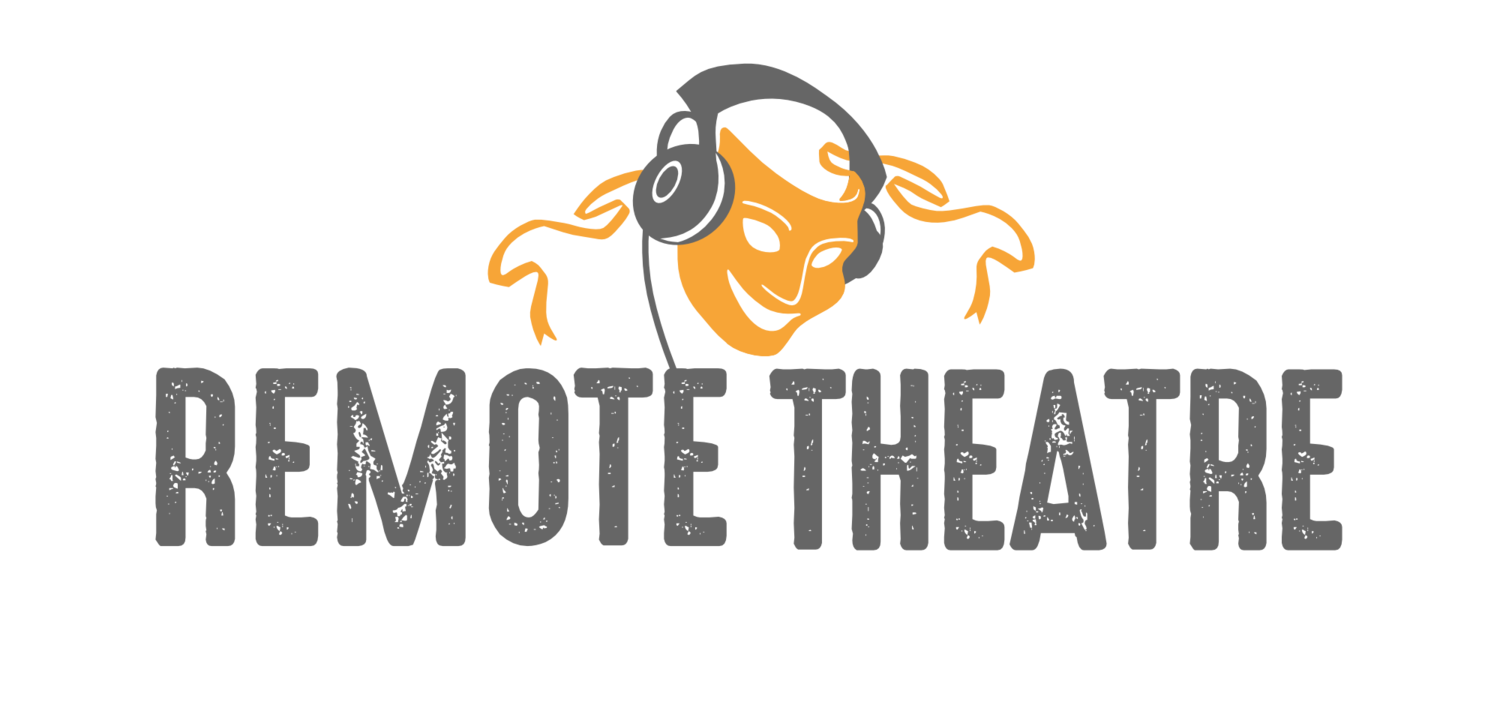Exits and entrances
As we've said earlier, the stage in remote theatre is very tightly defined. Therefore, the way in which actors enter and leave the stage is also clearer and more concrete. The fact that remote theatre's stage is so tiny in relation to the size of the backstage means that the possibilities for exits and entrances are far more varied. For instance, actors could enter the stage from any direction; from above, below, from either side or even (when creating remote theatre outside) from a distance. Also, the part of the body which enters the stage first and which is first visible to the audience can be decided beforehand - so just seeing a hand first, or a finger or a prop in close up detail, can be very effective.
When doing remote theatre activities with multiple Zoom accounts (perhaps because the actors are physically placed in various locations) another way in which entrances or exits can be made is through turning on or turning off webcams. When working in this way it's generally important to remember to always have one person's camera activated at all times, so we like to tell actors to turn off their webcams only once another camera has been activated. Otherwise, the profile pictures which each actor may have linked to their zoom accounts will be visible, and this can detract vastly from the audience's experience of the secondary world created on stage.