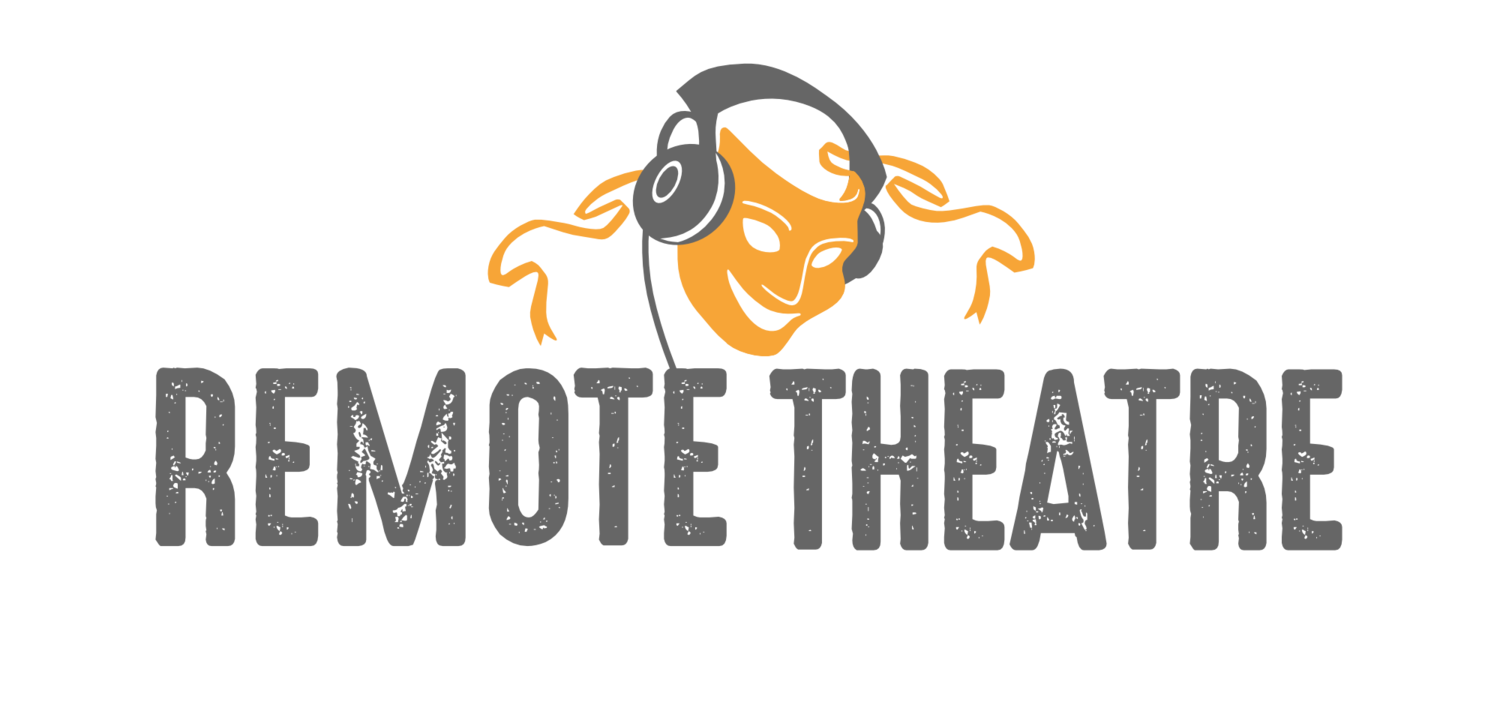Technical requirements
Internet
Remote Theatre doesn't require super-fast internet. In fact, some plays (see for example 'The Screen') actually use a weak internet connection as a feature of the play. Having said that, a 'good enough' connection can take away a lot of unnecessary stress for the actors and teachers involved (already under a lot of pressure from just doing a live performance).
The Hands Up Project started using Zoom for its online sessions with young people in Gaza because it seemed to work better then Skype in situations where the internet was weak, and where there were regular power cuts. Generally, an absolute minimum speed of 12 mbps is necessary for remote performances. At this speed, any play which involves fast movements may not be clear and the speech and mouth movements may become out of sync. It's important to remember that the audience is generally more forgiving of these types of visual issues than they are of aural ones. If they can't understand what is being said by the actors, they will very quickly lose interest in the play. If the internet is weak to such a degree, we would suggest performing plays which have few (slowly delivered) lines. If speeds of over 30 Mbps are available none of these issues should occur but we would still suggest that a wired (ethernet) connexion is used where possible to provide an extra level of stability.
Sound
For the 2019 Hands Up Project remote theatre competition we decided to introduce a new rule. We asked all entrants to add a subtitle file which was synced to the recording of their play. In fact, we had a lot of debate about whether this was a good or a bad idea. Those in favour felt that because the quality of the recording equipment was so weak, and because the actors were performing in a second language (sometimes with difficult to access, or even unintelligible, accents) this would enable the judges of the competition to more easily understand what was being said. Adding subtitles to the play was also seen as being a useful learning activity in its own right.
On the other hand, providing this feature meant that perhaps we were making things too easy for the learners and they weren't necessarily addressing issues around their own intelligibility themselves. We felt that if we considered performing a play as a language learning activity then it was important that the learners did do something to address this. Sometimes not being understood can be the impetus for improvements in pronunciation to take place.
So, the way in which sounds are picked up is very important in remote theatre. Most modern laptops and mobile phones will have a good to excellent microphone built in. However, they will generally only pick up sounds well when the speaker is reasonably close to the microphone. For a more global sound experience, where speakers are heard clearly even when they're not close to the device, you may wish to invest in a table-top microphone.
Camera
Most modern laptops will have an adequate to good quality webcam already installed. With tablets and smart phones, the quality is likely to be better still. Using an external webcam however can make it easier to provide the unusual views discussed earlier, and, when used in conjunction with the laptop's webcam, can facilitate a quick scene change to another view. It is also possible through Zoom to use a mobile phone as an additional webcam, thereby increasing the possibilities to quickly change scenes. Switching between different cameras, and even turning on, or turning off the camera to enter or exit the stage is a skill that requires practise as good timing with regard to this will greatly affect the flow of the play. If a blackout is required, this can be achieved by an actor suddenly placing a finger or thumb over the lens of the webcam. Another learnable skill is knowing when and how much to look into the green light of the webcam, thereby making eye contact with the audience.